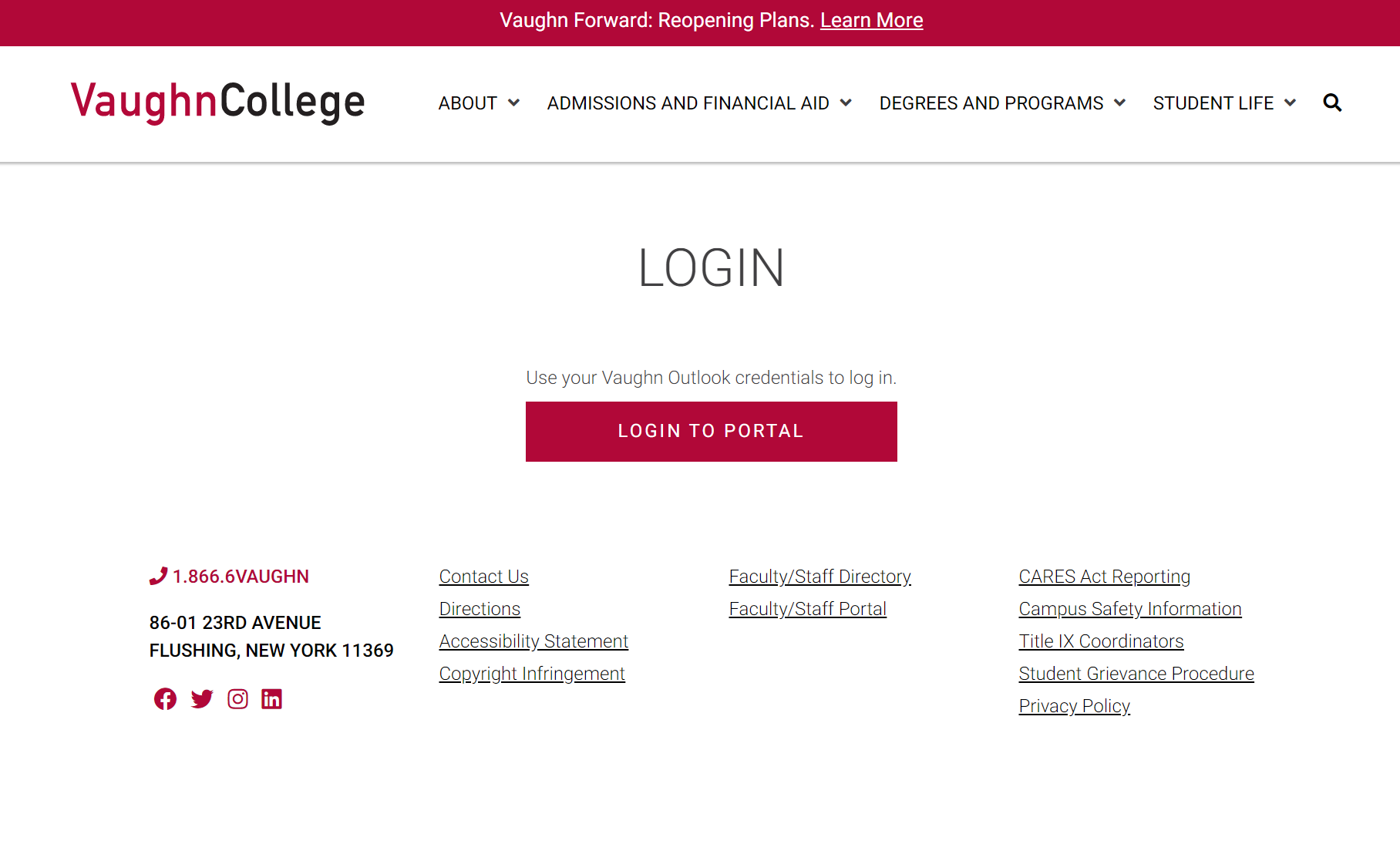How to Login
Vaughn Email
Use the website: www.vaughn.edu/login. Your Vaughn email is generally your firstname.lastname@vaughn.edu. Your password is your Vaughn ID followed by !VC. For example, username: john.smith@vaughn.edu, password: SM987321!VC. If your password is incorrect, you can contact IT at helpdesk@vaughn.edu.
Photostudy Tutoring App
All UB scholars have access to Photostudy Tutoring on the computer and on the Got It Photostudy app on mobile phones. You can access Photostudy 24/7 to get help for Math, Science, and English. You can drop your essay and review edits from a tutor.
D2L (Desire 2 Learn)
D2L or Desire 2 Learn Brightspace is a learning management system used at Vaughn College. It is similar to Google Classroom. D2L is where you can find worksheets, course syllabus, PowerPoints, videos, grades, and other documents that instructors can upload to the course page. Your username and password is the same as your Vaughn email.